Keeping organized is a trait that many professionals struggle with daily. Between hundreds of emails and texts, meeting requests, and last-minute assignments, it can be hard to remember to keep on top of important tasks, meet deadlines, or even finish projects.
Keeping organized is a trait that many professionals struggle with daily. Between hundreds of emails and texts, meeting requests, and last-minute assignments, it can be hard to remember to keep on top of important tasks, meet deadlines, or even finish projects.
Luckily, technology is on our side. Thousands of smart solutions exist to help you stay organized in your busy life. From organizing finances to note-taking, apps for smart phones, tablets, and desktops offer unique and easy ways to compartmentalize your life and make prioritizing less painful.
Many of the apps are free or inexpensive, and having the ability to track expenses, tasks, or projects is worth its weight in gold.
Here are a few of our favorite apps:
Evernote
Evernote is perfect for taking notes in meetings or calls. This app also allows you to attach documents, relevant information and more to keep everything consolidated for future reference. Additionally, Evernote lets you record speech right into the note, so you don’t have to worry about writing down information during meetings. It also syncs the desktop version to your smartphone or tablet.
Dropbox
If you keep work in multiple folders, Dropbox is a must. Because it’s online storage, you have the ability to work on projects from anywhere on any device. The upload feature for documents and pictures is easy to use, and you don’t have to worry about losing important information if a computer crashes or is lost. Basically, you can use any device to log into the Dropbox account to access your files.
HabitList
We all have habits we could improve on, and HabitList helps you to do just that. Whether you want to set habits like eating more vegetables or meeting deadlines, HabitList keeps you motivated by showing your trends, progress, and streaks. It reminds you of your habits with positive reinforcement and can make dull or mundane tasks a bit more fun with progress charts.
Google Now
Google Now, the “intelligent personal assistant” for iOS, Android, and desktop, organizes everything you can think of and is available 24/7. All of your work, personal information, and tasks are organized into “cards” that put your important stuff into one place without having to search around.
Quip
This popular new virtual office app is used by giants like Facebook, Quora, and Instagram, and works as a virtual office space. You can collaborate with others on spreadsheets, checklists, and documents, as well as check in with team members or other people in your network. You can create and import documents, allow others to edit, and log on to review edits as well.
EasilyDo
This free iPhone app serves as your personal assistant by connecting your online services, like email, calendar, Facebook account and others. EasilyDo uses an algorithm to help you find things it can help you with, like add details of contacts or notify you of important dates and birthdays. Designed as a productivity app, EasilyDo helps you tackle a variety of tasks quickly.
Venmo
Need an app to help track money and spending? Venmo is a new app that allows you to transfer money and keep track of what you’ve paid. It not only reminds you to pay a client, it also shows which clients owe you a payment. This app lets you pay anyone with a Venmo account instantly using money you have in Venmo, or you can link your bank account or debit card quickly.
What are your favorite productivity apps? Share your favorite productivity and organization apps with us in the comments section below!
Movin’ On Up is brought to you by Express Employment Professionals.