 Could too much of a good thing be bad for your health? While it’s exciting to land that office job, it’s also important to remember that your body is made to move. Did you know that sitting in front a screen, like a computer, for extended periods of time can increase your risk of certain diseases? Check out these tips to make sure you’re staying healthy both at home and in the workplace.
Could too much of a good thing be bad for your health? While it’s exciting to land that office job, it’s also important to remember that your body is made to move. Did you know that sitting in front a screen, like a computer, for extended periods of time can increase your risk of certain diseases? Check out these tips to make sure you’re staying healthy both at home and in the workplace.
Stay healthy.
Sitting is often unavoidable and, when broken up into smaller periods of time, won’t do too much damage. The key to staying healthy at your desk job is making sure you take breaks that get you out of your chair. In fact, experts suggest standing every 30 minutes, if possible. To help you get moving, try out these tips:
Stand Up
- Set reminders. Try using your email or calendar to set reminders that will pop up and remind you to stand for a few minutes. You can also try this trick at home by using TV commercials as a signal for you to stand up and get moving.
- Stand up and straighten your office or workspace. De-cluttering can also help you cut down on stress.
- If you like to drink a lot of coffee or other beverage, use a smaller cup in the morning. This will force you to make more trips to fill up your cup throughout the day.
- Stand up and get a glass of water if you’ve been sitting for too long.
- When you’re eating lunch or talking on the phone, stand up if possible.
- Instead of using email or interoffice mail, hand deliver papers to a co-worker.
- If possible, use a printer that’s stationed away from your work area so you have to walk to retrieve your documents.
- On lunch breaks, take a walk around the building or nearby area.
Rest Your Eyes
- Follow the 20-20-20 rule. Every 20 minutes, take a break from your screen and stare at something 20 feet away for 20 seconds to help the focusing muscles in your eyes relax.
- Make a conscious effort to blink every 10-15 seconds so you coat your cornea and nourish your eyes with oxygen.
- Try increasing the brightness level on your computer’s monitor to decrease eye fatigue. Also, it’s recommended that your computer screen be positioned 20-28 inches from your eyes.
- Eat eye-friendly foods like kale and spinach to lower your chance of developing a cataract.
Protect Yourself
- To lessen the strain on your back, try sitting at a 135-degree angle while you work.
- Keep hand sanitizer at your desk and wash your hands regularly. According to IdealBite.com, the average office keyboard harbors five times more germs than a public restroom.
Even though there are risks associated with desk jobs, the good news is that there are ways to minimize these risks and stay healthy.
How do you keep your health in check while working in the office? Share your tips in the comments section below!
Movin’ On Up is brought to you by Express Employment Professionals.
 In the 80s, Madonna would sing about being a “material girl living in a material world” but today, she’d be more likely to be a “digital girl living in a digital world.” We are constantly surrounded by electronic devices and their ever-glowing screens. Millions of Americans wake up to work at a computer screen all day, take break periods to text, chat, and update their social media site on their
In the 80s, Madonna would sing about being a “material girl living in a material world” but today, she’d be more likely to be a “digital girl living in a digital world.” We are constantly surrounded by electronic devices and their ever-glowing screens. Millions of Americans wake up to work at a computer screen all day, take break periods to text, chat, and update their social media site on their 