 The season for summer vacations is here! Many people are packing up their suitcases, lathering on the sunscreen, and hitting the hottest vacation spots while school is on a break and the weather is nice. Although it’s important to get away and take time to relax and unwind from school, work, or your job search, you don’t want to let your vacation get in the way of your networking abilities.
The season for summer vacations is here! Many people are packing up their suitcases, lathering on the sunscreen, and hitting the hottest vacation spots while school is on a break and the weather is nice. Although it’s important to get away and take time to relax and unwind from school, work, or your job search, you don’t want to let your vacation get in the way of your networking abilities.
It’s true that our culture is suffering from a bit of social media overload, and some online users are so overwhelmed by their social networks and email accounts that they have considered taking a short break from them. In fact, 50% of online users in a recent survey reported that they’ve thought about taking a vacation from social media. While stepping away from Facebook or Twitter for a few days might be a good idea, you may want to take a different approach with your LinkedIn profile. Read on for more tips to keep your LinkedIn profile working while you’re relaxing.
Understand the purpose.
LinkedIn is a very useful network for job seekers, students, and those in the workforce. If you have a LinkedIn profile that you only update on occasion, you’re missing a big opportunity to be seen by recruiters and potential employers. The network allows you to research companies, find connections, and use your friends’ experiences to connect with people you may not be able to reach otherwise.
Write a catchy headline.
Much like your resume, your LinkedIn headline needs to represent you and your career goals. The headline is located just below your name on your LinkedIn profile and is one of the only things, aside from your name and profile photo, someone sees before deciding whether or not to click on your profile. So, make your headline count by spelling out what you’re looking for on LinkedIn. You can use your headline to state that you’re searching for a job, or just looking to network with those in your industry. According to Forbes, an administrative assistant found a job in two weeks after using the clever headline, “Office Manager/Business Air-Traffic Controller Looking for Overstressed CEO to Make Sane.”
Make a list of dream jobs, and network with them.
If there are specific companies you dream of working for, find their company pages on LinkedIn and follow them. When you follow those company pages, you’ll be in-the-know about what’s going on with their company. You may even be able to see job postings or other updates before the rest of the competition does. Plus, when you interact with the content companies share, you put your name in front of potential recruiters.
Do your homework.
If you land an interview, whether through LinkedIn or other means, don’t forget to do your research before the big day. Thankfully, LinkedIn can help with that. Try to find the profile of the person you’ll be interviewing with and learn what you can from it. For example, you may be able to find out where your interviewer went to college. Better yet, it may be the same school you attended. Automatically, you have something to talk about and a way to break the ice during your interview. Checking out their LinkedIn profile will give you a look at who the person is, what their experience consists of, and any community causes that are important to them. Knowing these bits of information can help you feel more comfortable during your interview while also showing you did your homework.
Use LinkedIn for more than networking.
Although being able to connect with potential employers is an important element to LinkedIn, there is more to the social network than simply adding friends. Give your profile substance by adding links to presentations, videos, or other projects you’ve completed. And don’t forget to share any articles, blog posts, or content you write by using the status update feature on your page. Sharing your own content is a great way to encourage interaction and also helps you get noticed faster.
Summer is a great time of year for relaxing, heading to the beach, or just taking some time off. While you’re busy soaking up the sun, don’t forget to keep an eye on your LinkedIn profile so you won’t miss out on important opportunities. During the summer months and holidays, you can easily make networking a part of your vacation by meeting new people and keeping your LinkedIn profile up to date.
How do you make your LinkedIn profile stand out? Share your tips in the comments section below!
Movin’ On Up is brought to you by Express Employment Professionals.


 “Let’s connect on LinkedIn” is a phrase often heard from speakers, leaders, and peers during networking events or work-related meetings. If you’ve never heard of LinkedIn or don’t see the point in having another online profile to update along with your Facebook, Twitter, YouTube, and blog profiles, you could be missing out on an opportunity to connect and market yourself in a network of more than 150 million professionals and recruiters.
“Let’s connect on LinkedIn” is a phrase often heard from speakers, leaders, and peers during networking events or work-related meetings. If you’ve never heard of LinkedIn or don’t see the point in having another online profile to update along with your Facebook, Twitter, YouTube, and blog profiles, you could be missing out on an opportunity to connect and market yourself in a network of more than 150 million professionals and recruiters.