No matter how tech savvy you may be, technology is always changing, so it’s important that you stay proficient in your computer skills as you’re looking for a job or trying to further your career. We asked a few current recruiters what their top five must-have computer skills were, and here is what they shared with us.
No matter how tech savvy you may be, technology is always changing, so it’s important that you stay proficient in your computer skills as you’re looking for a job or trying to further your career. We asked a few current recruiters what their top five must-have computer skills were, and here is what they shared with us.
1. Microsoft Office, Including Outlook, PowerPoint, Word, and Excel
Microsoft Office is not just a computer system you have to use to get through some college classes; it’s used often in almost every corporate setting. From emailing, writing articles, creating PowerPoint presentations, to making a spreadsheet, you’ll most likely use Microsoft Office at some point in your career. If you need to touch up on these computers skills, Microsoft offers free training if you have purchased the software. You can also find courses that teach Microsoft Office skills at many different community colleges and through continuing education programs.
2. Be Comfortable Conducting Business Online
Surfing the World Wide Web is as easy as clicking a button, but most jobs require much more internet knowledge than just the fundamentals. Employers look for people with online skills including: managing passwords, completing transactions, filling out online time cards, ordering supplies, and logging activities. They’re also looking for people they can trust with having a computer and internet access.
3. Basic Typing Skills
Communicating via text or email requires some form of a keyboard, so having basic typing skills is a necessity. Not only are these skills helpful in our everyday lives, they’re an important skill to have when searching for a job. In fact, many employers will administer a typing test before a final interview to see if you can to type efficiently. To improve your typing speed and for typing practice, check out 10fastfingers.com.
4. Working Knowledge of Both PC and Mac
We all need to have some understanding of computers and how they work. Some of the differences between PCs and Mac are their design, software, and technical specifications. Whether you’re searching for a job, working for a corporate company, or are a barista at a coffee shop, it’s good to have a basic familiarity with operating a computer.
5. Knowledge of How to use a Smartphone
Smartphones have advanced to having many of the same capabilities as computers. They can be used for making phone calls, accessing the internet, managing social media, organizing contact information, sending emails, and even finding jobs. A Wall Street Journal article shared, “Employers are starting to experiment with the next frontiers of mobile recruiting: using QR codes and text-messaging, two capabilities that are specifically geared to smartphones.” Getting your foot in the door could be as easy as having knowledge of computers and your smartphone.
Most 21st century jobs require basic computer knowledge. What skills do you have that helped you get a job? Share with us in the comments section below.