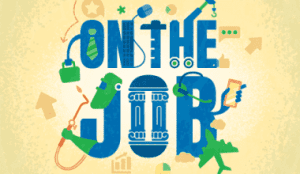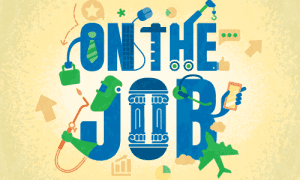Missing Link
We’re sorry, the article you are looking for is no longer available. Below are some Job Seeker related articles or you may use the search.
Your Career Catalyst: How Connections Drive Job Search Success
Landing the career opportunity you want often stems from the relationships you build. Prioritizing and nurturing your network…
On the Job Podcast: S9:E5 – Stepping Up, Reluctantly
The latest episode of the On the Job podcast is now available! The On the Job podcast shares inspiring stories…
Navigating Healthcare Opportunities for College Grads
Graduating from college is exciting, particularly for those starting a career in healthcare. The healthcare industry is not…
On the Job Podcast: S9:E4 – Finding Our Perfect Match
The latest episode of the On the Job podcast is now available! The On the Job podcast shares inspiring stories…
On the Job Podcast: S9:E3 – When Algorithms Hire
The latest episode of the On the Job podcast is now available! The On the Job podcast shares inspiring stories…
Finding a Dream Job Without a College Degree
In many industries, job searching without a college degree can be especially daunting. Luckily, skills-based hiring is growing,…
On the Job Podcast: S9:E2 – The Franchise Rookie
The latest episode of the On the Job podcast is now available! The On the Job podcast shares inspiring stories…
Ease Job Search Fears with an Influential Recruiting Partner
For many career professionals, the thought of changing careers or searching for that next opportunity can feel overwhelming.…
On the Job Podcast Season 9 Has Arrived—Listen to the New Episode!
We’re excited to announce the season nine launch of the On the Job Podcast with a brand-new episode!…
Five Ways to Show Your Impact on Healthcare Applications
Job duties alone won’t impress healthcare recruiters and employers. They want to know the impact you’ve made and…
How Generative AI Can Be Your Resume-Building Sidekick
Creating a standout resume is a crucial step in landing your dream job. With the rise of AI,…
SRG Sets You Up for Success
We all know the power of a good testimonial. Specialized Recruiting Group (SRG) champions the benefits of a…