 Facebook just recorded 901 million active monthly users at the end of March. Needless to say, it’s a big deal. Odds are you are one of the millions of users checking their account every day to see what’s going on in the life of friends, loved ones, family, and celebrities.
Facebook just recorded 901 million active monthly users at the end of March. Needless to say, it’s a big deal. Odds are you are one of the millions of users checking their account every day to see what’s going on in the life of friends, loved ones, family, and celebrities.
What’s great about Facebook is you can use this vast market of people and organizations to help in your job search. Best part of all, you’re probably already using Facebook in your normal daily routine. With a few simple steps, you can use this common digital past time to help find a job.
Clean it up
It’s becoming more routine for employers to search candidates’ social media profiles to influence their hiring decisions. Consider cleaning up your profile to make sure it reflects a professional image of you by removing photos or status updates that could reflect poorly, and untag yourself from images you wouldn’t want potential employers to see. If you really must have those photos and memories on your profile, make sure you set them to private so only trusted friends can see the content.
Make sure your future updates are in a professional manner when looking for a job. Be especially mindful when updating after an interview. An employer may be taking special interest in what you say after talking with you.
Implement Interaction
One of the most important tactics in a job search is networking. Facebook can help you stay connected with people from all over the world. It’s time to take advantage of that. For example, post an update to your friends to ask if they’ve heard of any job openings you’re qualified for, or at least asking if they know anyone who does. Provide them links to your online résumé, LinkedIn profile, professional blog, or website.
You can also use Facebook to interact with companies and organizations you want to work for. They are always looking for more interaction from their customers on social media, and if you can get on their social media radar, the better the chance they’ll notice your résumé. Commenting on status updates and sharing their links are great ways of interacting with potential employers. It also opens doors for you to ask about employment opportunities.
Facebook’s App Attack
Apps on Facebook are more than just Farmville and Socialcam. They can be used specifically to help you build a professional network and find a job. One example is BranchOut, which allows you to build a professional profile on Facebook, network with more than 400 million professional profiles, and search more than three million job and 20,000 internship postings. You can also connect with Monster.com’s BeKnown mobile app on Facebook. Marketplace also has a jobs section that allows you to connect directly with recruiters.
Another option to consider is placing a Facebook ad. Some job seekers have found success using them, but they do cost money, and Facebook ads have been losing effectiveness since they launched. Do your research and see if it could be a viable option for you.
If you’re already on Facebook, go ahead and use it as a powerful tool to grow your network and connect with potential employers. What success stories do you have using Facebook to find a job?
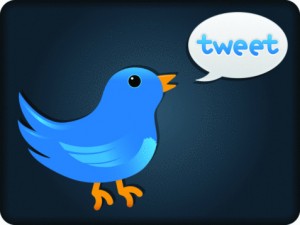
 “Let’s connect on LinkedIn” is a phrase often heard from speakers, leaders, and peers during networking events or work-related meetings. If you’ve never heard of LinkedIn or don’t see the point in having another online profile to update along with your Facebook, Twitter, YouTube, and blog profiles, you could be missing out on an opportunity to connect and market yourself in a network of more than 150 million professionals and recruiters.
“Let’s connect on LinkedIn” is a phrase often heard from speakers, leaders, and peers during networking events or work-related meetings. If you’ve never heard of LinkedIn or don’t see the point in having another online profile to update along with your Facebook, Twitter, YouTube, and blog profiles, you could be missing out on an opportunity to connect and market yourself in a network of more than 150 million professionals and recruiters.