Looking to quit your current job but not sure where to start? In search of the perfect part-time job? Or maybe you want to break into a new industry altogether.
Looking to quit your current job but not sure where to start? In search of the perfect part-time job? Or maybe you want to break into a new industry altogether.
To help make your search easier, Express Employment Professionals has introduced the ExpressJobs app, brought to you by Express Employment Professionals.
Want to hear more? Check out this quick video, and download the app on the App Store or Google Play today!