Express Employment Professionals employs more than 335,000 workers in the United States and Canada each year, and they all have a story to tell. They represent a diverse group of workers with different skills, backgrounds, and traditions that have a global impact on the economy. Our associates come from all walks of life and hold with them true stories of inspiration.
Express Employment Professionals employs more than 335,000 workers in the United States and Canada each year, and they all have a story to tell. They represent a diverse group of workers with different skills, backgrounds, and traditions that have a global impact on the economy. Our associates come from all walks of life and hold with them true stories of inspiration.
As we continue our series highlighting Express’ associates, we look at an associate who chased after opportunity and found that dream in an unlikely situation. Sometimes you may not start where you expect, but a solid work ethic and determination can help you end up where you want to be.
Jomon Raju
Jomon graduated from college in 2010 with a computer sciences degree, but was having trouble finding a job in the IT field. As time went on with little to no position openings, he needed some sort of income until he could find a job in his field. One day, Jomon was driving down the highway and saw a sign for the downtown Fort Worth, TX, Express office, advertising openings for call center positions.
He jumped on the opportunity, applied, and was initially placed in a warehouse position he worked for six months. While working there, his supervisor found out that Jomon had a computer sciences degree. The supervisor contacted the vice president of IT to let him know about Jomon and his education. The VP and his group set up an interview with Jamon and were very impressed by his hard work and dedication. Even though the IT group concluded that Jamon didn’t have experience in the particular application they work with, they decided to invest the time in training him.
With training from the IT department, Jamon’s hourly rate increased by nearly 300%! He’s been working on the documentation of their processes and the IT department has been very pleased with his performance. They’re now training him on their applications in hopes of having him on their development team.
“I never thought I’d find an IT position by taking a warehouse job,” Jomon said.
Express takes pride in the accomplishments of those individuals who come to us for work. Without the skills and talents our associates provide to employers, Express wouldn’t be what it is today. If you’re an Express associate and know a fellow associate who would be a great candidate for our associate spotlight, let your Express office know. If you have an Express associate you’d like to feature on Movin’ On Up, let us know in the comments below.