10…9…8… The end of the year countdown is here, and many workers are looking forward to a little time off before 2011.
10…9…8… The end of the year countdown is here, and many workers are looking forward to a little time off before 2011.
The year may be coming to a close and hopefully, you’re getting to take a holiday break, but business never comes to a complete standstill. And it can be a bit overwhelming to return to work after time away.
Monday, Jan. 3 is the first business day of the new year, and the end-of-the-year countdown can actually feel more like “Ready, set, go!,” as you turn the page to another calendar full of business objectives, projects, and meetings.
Before you close the door on 2010, give yourself some peace of mind this holiday season by preparing for January at work. Even if you’re not planning to take a break this year, every worker can benefit from a fresh start. So, take advantage of the last few days of the year to develop a different perspective.
Follow this checklist to help tie up loose ends and get the new year off to a productive start.
Clear up clutter: Come back to an organized office. Sort through stacks of paper to recycle or throw out unnecessary items. Dust and sanitize your work station. Take home seasonal decorations before you leave. Minimize distractions by eliminating those items that would otherwise delay your fresh start.
Archive your files: Look through that filing cabinet, drawer, or desk organizer. Separate out projects that are finished and store them in another area. Label new files for 2011.
Write detailed action lists: It’s easy to forget exactly what you were working on after some time out of the office. Create a list of action items to complete upon your return. Also jot down the last steps you took in the project’s process. You’ll know exactly how to pick up where you left off.
Manage email: Don’t forget to set your out-of-office message and include whether or not you’ll have access to email. Co-workers will be less likely to send or forward emails if they know you won’t be reviewing them immediately.
Finish up: Consciously decide to finish what you’ve started. You’ve heard it said: “Don’t put off until tomorrow what you can do today.” It’s easy to postpone projects that you don’t feel like working on, especially right before a break. Prioritize finishing up your projects so you can truly enjoy your free time without the dread of returning to incomplete tasks.
Bring business to a successful conclusion and make 2011 your year by starting it in a prepared way. Do you have other tips that help you transition back to work after the holidays? Share in the comments section.