In a recent poll, we asked what you thought the impact on jobs would be if the minimum wage was raised. Overall, Movin’ On Up readers don’t feel raising the minimum wage will have a positive impact on jobs. The results show 35% of respondents think a result would be less full-time jobs and more part-time jobs. Coming in at second, 32% of voters think there will be a decrease in jobs all together. While slightly more than 16% of respondents are hopeful and feel that raising the minimum wage would result in better job opportunities, 8% of our respondents are hoping to see more jobs altogether.
Slightly more than 8% of our respondents chose the “other” option and offered their own responses to what they think the impact of a higher minimum wage would have on jobs, including:
- Increase in cost of living
- Off-shore jobs
- Lower turnover rates
In case you haven’t heard, the debate over raising the minimum wage has become a big issue. And it’s very obvious that people have a wide range of opinions on this topic.
Congressional Budget Office (CBO)
Last month the CBO released its own nonpartisan report which found that the proposed minimum wage increase to $10.10 would result in 500,000 fewer jobs. Opponents argue that raising the minimum wage to 10.10 would be a job killer.
Movin’ On Up readers aren’t encouraged by the thought of raising minimum wage and employers aren’t either. Check out this recent press release from Express Employment Professionals, the nation’s largest privately held staffing firm, titled, New Survey of Employers Shows 38% of Those Who Pay Minimum Wage will Lay Off Workers if Wage is Hiked.
Based on the CBO report, proponents think the result of a higher minimum wage would bring an increase to the weekly earnings of the estimated 16.5 million low-wage workers. It is also believed to result in helping people rise about the poverty line.
What Do You Think?
If you didn’t get a chance to let your voice be heard in our most recent poll, share your thoughts in the comments section below. We want to know what you think.
Movin’ On Up is brought to you by Express Employment Professionals.