Previously, we discussed creating a productive schedule and avoiding disruptions in this 3 part series to get the most out of your workday. Here we’ll discuss organizing and prioritizing your workweek to increase productivity.
Plan ahead.
When you start the workweek or begin the day, sometimes it can be hard to remember what tasks you need to accomplish. Instead of wasting time and productivity by trying to recall which tasks to complete, create a daily or weekly “to do” list. Spare about 15 minutes at the end of your workday to plan out and prioritize your tasks for the future, whether is a daily, weekly, or monthly schedule. Also, use this time to tidy up your work area and finish any remaining tasks, like replying to nonessential emails. This allows you to come to work the next day and jump right in.
Find a routine that works best for you, plan ahead, and cut back on distractions and interruptions. By doing so, you’re taking the appropriate steps to a more focused and productive workday, making yourself an invaluable employee to your company.
Do you find it hard to stay on task and consistently meet deadlines? What other tips and tricks have you found helpful to keep your productivity up?