If you need assistance finding a job, we can help! Applying at Express Employment Professionals is quick and easy. You can apply in person or online at ExpressPros.com.
What We Do
Express offers a variety of work assignments from part-time to full-time in a variety of industries.
All Express offices are individually owned and serve businesses in their local communities. With a network of more than 650 locally owned offices, Express will help discover jobs in your area that fit your skills and qualifications as well as your availability. Whether you apply online or in person, your information is only seen by the office that you submit it to.
Don’t fall through the cracks. It’s important to follow up with an Express representative once you’ve submitted your application to make sure it was received and to find out if they have any initial questions.
It’s Free and Easy
During the past few years, Express Employment Professionals has put more than a million people to work. And we’re on a mission to help a million more.
Want to know if Express has a job that’s right for you? Contact your local Express office today. It’s free and easy.
Check out this video to learn more.