Tired of staring at screens during your meetings? You’re not alone.
You finally log off your last Zoom meeting of the day and realize that you’re somehow more tired than when you had to commute to and from the workplace. What’s going on?
If this sounds familiar, it might be due to something called “Zoom fatigue.” As noted by the Harvard Business Review, Google trends has shown Google searches for this phrase has been steadily increasing since early March.
Zoom fatigue is pretty much what it sounds like—people feeling an increased sense of weariness because of all the video calls. The Harvard Business Review goes on to note a few reasons that make video calls so tiring. Here’s our take:
- Video Meetings Are Awkward
In a normal meeting, you’re in a room with colleagues face-to-face. You can take notes, look out the window for a bit, and come back to your presenter. In a Zoom meeting, you’re staring at the camera when you present or staring at a coworker’s face while they talk. You can’t look away or take notes without looking like you’re not paying attention. It can be awkward and tiring to stare at someone’s face or a camera for hours at a time.
- Too Many Distractions
Lawn mowers, your children, checking emails or social media, a spouse or significant other asking you to take out the trash, and even your own face and all of its blemishes and wrinkles in the video call—all of this information, combined with listening to whoever is talking in the video call, can lead to information overload.
- More Meetings in General
For many people working from home, the number of meetings has doubled or even tripled. Something that could be handled by a phone call or just walking to someone’s desk or workstation on a normal day turns into a Zoom call. Some managers implement additional daily video meetings to make sure everyone is communicating from home. If you work with clients, those meetings have also most likely become video conferences. The sheer number of video meetings can be stressful.
So, what are you supposed to do to avoid Zoom fatigue? The Harvard Business Review has a few suggestions, and these are our favorites:
- Stay away from multitasking—Multitasking during a conference call might sound effective, but Stanford researchers found that people who try to do multiple things at once tend to forget things in comparison to peers focusing on individual tasks. So close any other programs and focus on the video call when you can.
- Give yourself breaks—You don’t have to stare at the camera for the entire video call. Looking away or resting your eyes is totally okay. Everyone is used to video calls by now, and you aren’t expected to be on alert at every second of the meeting.
- Use email or make a phone call—Not everything has to be a Zoom call. Before starting up your video software, consider sending an email or making a call instead. Varying up how you handle meetings can provide some needed Zoom relief.
Are you suffering from Zoom fatigue? Let us know why or why not in the comments section below!