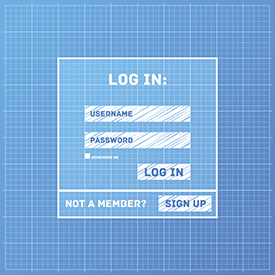What you put online can haunt you forever.
What you put online can haunt you forever.
Sound scary? It is.
Remember those parties in college and the pictures of you and your friends doing silly, sometimes inappropriate, things? Well, those fun times may come back to haunt you when you’re looking to impress a potential boss.
Today’s employers are savvy enough to scour the web and social media sites to get a feel for potential employees. So, if your digital footprint shows information you wouldn’t want your grandmother to see, then that footprint needs to be fixed, and fast. It could mean the difference between getting the job of your dreams or missing out.
First things first. Type your name into Google or Bing and see what search results show up. If what appears doesn’t show you in a positive light, you may want to start cleaning up your image. Here are the facts and ways you can improve your digital reputation:
Digging Up Dirt
According to the HUHS Library Media Center, 45% of all hiring managers use search engines to find information on people who applied for jobs. And, 63% said that something on a job seeker’s social media site caused them to not offer them a job. Recruiters for college graduate jobs said the same thing, with 50% saying they’ve found information online that ruined a job offer.
On the other hand, only 3% of job seekers regularly check their online presence; in fact, 74% said they’ve done it only once or twice.
Do you know how you really look online?
Think Before You Post
Photos of that beach party or that outrageous stunt you pulled may be lots of fun to share with friends, but it’s a big red flag for employers.
Even worse are questionable photos or posts. A CareerBuilder.com study said the top reasons someone wasn’t hired were because:
- Candidate posted provocative/inappropriate photos/info – 49%
- There was information about the candidate drinking or using drugs – 45%
- Candidate had poor communication skills – 35%
- Candidate bad mouthed previous employer – 33%
- Candidate made discriminatory comments related to race, gender, religion, or other – 28%
- Candidate lied about his or her qualifications – 22%
Good Behavior
Don’t despair. Not all online searches yield terrible information that will doom you to unemployment for the rest of your life. Employers can also find the good things about you online too.
According to the same study by CareerBuilder, those good things included:
- They got a good feel for your personality – 58%
- You have a professional image –55%
- Information found proved you were qualified – 54%
- You come off as well-rounded and with a wide range of interests – 51%
- You have great communication skills – 49%
- You are creative – 44%
- Other people said great things about you – 34%
What You Can Do
The good news is that you can start cleaning up your online image today. With a little effort, you can make your online presence work in your favor.
But, before we go any further, go to all your social media sites right now and adjust your privacy settings so only people you want can see your posts. It’s okay, we’ll wait.
Now that your sites are private, you can do a couple of other things to erase any bad press a search may turn up. These tips, provided by The Multi-State Information Sharing and Analysis Center, include:
- Remove any photos, content and links that are inappropriate or reveal too much information.
- Be private and selective about who can access your information.
- Remove inappropriate comments by others.
- Post links to your work.
- Don’t vent on a public domain – keep your anger or nasty comments to yourself.
- Set your social networking profile to private and designate who can view your content.
- Most importantly, think before you post.
Have you had an experience in which your digital profile meant the difference between getting a job or not getting a job? Share your story in the comments below.
Movin’ On Up is brought to you by Express Employment Professionals.